Creating Web Sites - a Guide for MDs by an MD
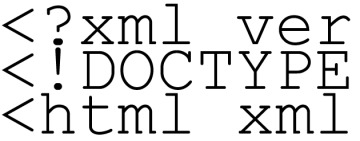 Some of you may be interested in starting your own web sites and I hashed this guide together for you to start you successfully on your way.
Some of you may be interested in starting your own web sites and I hashed this guide together for you to start you successfully on your way.
I started my biggest site www.doctorsecrets.com as a hobby from my bedroom as a medical student circa 2003. To date it has had over 4.5 million visitors - far more than I ever imagined when I started it. This is what I've learned.
First, a web site is not the same as a web page. Anybody can do a web page. You can even type a document in a word processor and upload it as a web page. A web site is a more complex relationship of multiple web pages linking to each other under a common address and common look. To make a web site hum you'll need more than just being able to type.
So let's take a quick look behind the curtain at the engine that makes web sites run. All web pages, like the one you are reading now, are divided into three components: HTML, CSS, and Scripts. You will need to get your hands dirty with each of them to make a good web site.
HTML stands for hypertext markup language. It's just a series of predefined tags or labels which you wrap around your content that tells the browser - the thing you're using to read this page - where to put your text and images e.g. <P>This tag tells your browser that this text within these tags is to be displayed as a paragraph element</P>. Ready for something fun? Right click on your mouse, then click "view source". The gobbledygook page that opens is your background HTML.
CSS stands for cascading style sheets. This is a collection of style value pairs that defines to your browser how to decorate your text and page. For example, style = "font-family: arial;" tells the browser that you want your page text to be displayed as an arial font as opposed to Times Roman or whatever else is available. You can also tell the browser what size, what color etc through the magic of CSS.
Scripts are programming languages that tell your browser how to behave e.g. to open a pop-up, hide or display something on the page, make an element wiggle or flash, or ask you for your name and then write it to the page. There's two main types: server side - runs from the server before reaching your browser, and client side. Oh and for n00bs (newbies to the biz), a server is just a bigger computer than what you're sitting at that resides at a hosting company and stores a copy of your web site for a fee, waits for requests from web users to view your site and sends them the pages. The most common scripting language for page control at server level is PHP. Client side scripting means that you put your programming desires down mingled in with the HTML and CSS and the viewers browser is responsible for executing the code when the page is opened. The king of client side scripting is Javascript. If you ever want your web pages to be able to hold an intelligent conversation with viewers, dance, sing, or any other complex behavior then you'll have to roll up your sleeves and get dirty with some script programming.
There's never been a better time to develop web sites as coding is getting easier with the introduction of the new HTML 5 standard, prices for server space are rock-bottom, and the general public is piranha hungry for medical information. Getting a domain name will set you back about $10 per year, and having your site hosted by a server about $60 a year. So really not a big outlay. Personality wise, having OCD traits is a definite boon. For me coding is a bit of Zen stress relief after work and I love tweaking and messing with my site as much as guys in the 70's tweaked their muscle cars on weekends.
The following are my recommendations for resources to learn more (I am not affiliated with any of them):
Lynda.com - great subscription site for video tutorials to get you up and running in no time.
W3schools.com - great site that I refer to often to brush up on arcane tags or new terms. And it's FREE.
Kompozer.net - freeware web page editor to make coding easier. If you really get the web site development bug then I recommend Adobe's Dreamweaver for hassle free coding.
Best wishes and happy coding.
About: DR is a full time family physician, creator of DoctorSecrets.com, and a member of the American College of Physician Executives, and the Southern California Cartoonists Society.


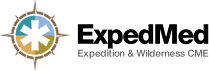


 2 Comments
2 Comments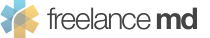
Reader Comments (2)
Thanks for sharing your insights here. It is good to read some simple language that explains all of those coding terms I see thrown around.
thank you for sharing your insight into successful website practices. i hope to read more firsthand experiences from you about programming, getting traffic to your site, and monetization. there aren't many successful blogging doctors who share their blogging secrets. hello freelancemd, i smell a niche here... :)